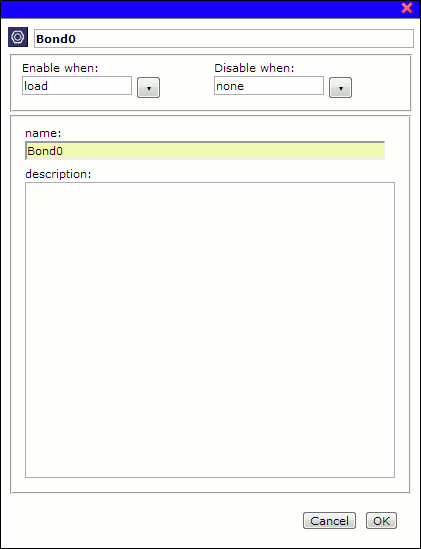Bond Molecule
Add a bonding molecule that can group other molecules together to form a compound behavior that can be turned on and off all at once.
| Bond Molecule | |
| Preference Dialog | |
| Comments | To combine molecules into compound, in edit mode, simply drag their icons and drop onto a bonding molecule’s icon. |
| Properties | |
| type | string, ( r ) |
| pref.name | string, ( r ) |
| pref. | string, ( r, w ) |
| pref. | string, ( r, w ) |
| description | string, ( r ) |
| Functions | |
| attach | |
| detach | |
| delete | |
| rename | |
| clone | |
| serialize | |
| getMolecules | |
| $m |
Comments
To combine molecules into compound, in edit mode, simply drag their icons and drop onto a bonding molecule’s icon. Clicking on the bonding molecule shows/hides its child molecules allowing you access to their individual properties.
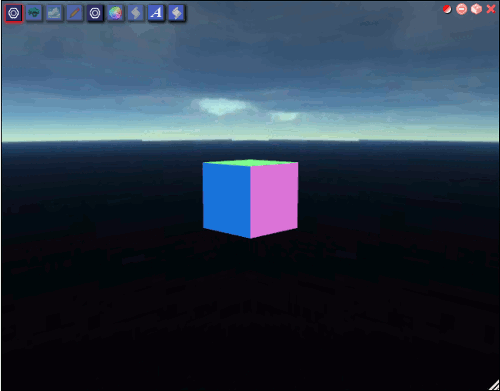
In this example, a camera, environment, and manualobject molecules form the first compound. A css and script molecules form the second. The text and script molecules are stand-alone molecules.
A compound is transportable by a single drag’n drop of its bonding molecule. It can be cloned, serialized, and de-serialized as one single entity, even though it is comprised of many different molecules.
pref.name
string, ( r )
The scriptable name for this molecule. This name can be set using rename function dynamically.