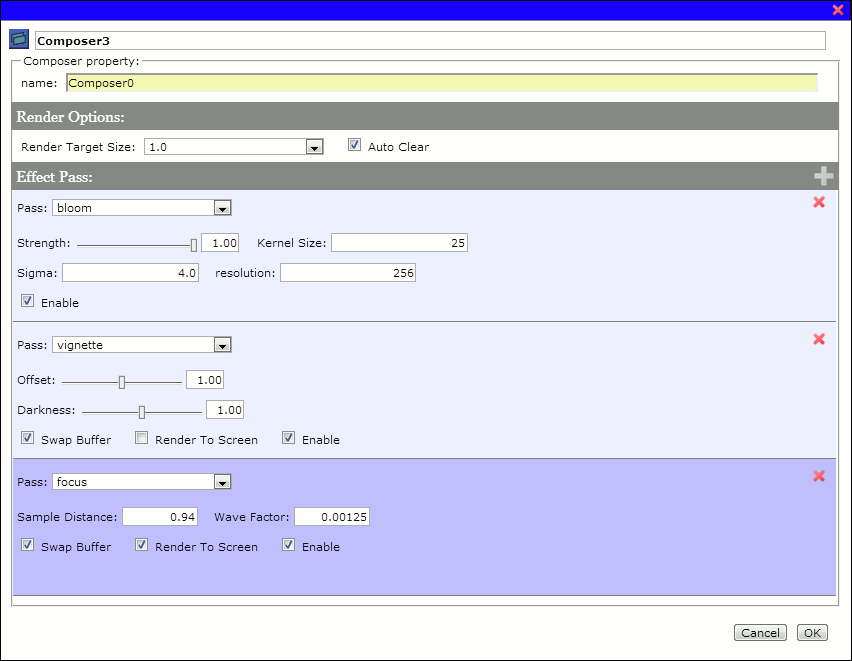Composer Molecule
Add post-processing effects to a scene.
| Composer Molecule | |
| Preference Dialog | |
| Comments | The composer molecule daisy-chains together a series of post-processing effect filters, called the passes, and applies them to a 3D scene. |
| Properties | |
| type | string, ( r ) |
| pref.name | string, ( r ) |
| scene | object, ( r ) |
| camera | object, ( r ) |
| quad | object, ( r ) |
| passes | array, ( r ) |
| renderer | object, ( r, w ) |
| Functions | |
| attach | |
| detach | |
| delete | |
| rename | |
| clone | |
| serialize | |
| render | |
| pass |
Comments
The composer molecule daisy-chains together a series of post-processing effect filters, called the passes, and applies them to a 3D scene. Unlike camera, composer does not render automatically. You mush call its render function to manually render to screen, or to a frame buffer. You can do so within a script molecule triggered by scene.render event which is guaranteed to be executed per rendering cycle.
The composer allows you to add custom effect by building your own shader material using CG Molecules and Material Molecule.
pref.name
string, ( r )
The scriptable name for this molecule. This name can be set using rename function dynamically.
pass
pass(type);
Returns an array of effect passes by type, or simply the effect pass itself, if only one is found.
Parameters
| type | (string) the type of pass. (e.g ‘vblur’, ‘bloom’, ‘focus’, ‘film’, ‘dotscreen’, ‘ssao’, ‘edge’, ‘colorify’, etc.) |
Returns
(mixed) an array of effect passes, or simply the pass, if only one is found.