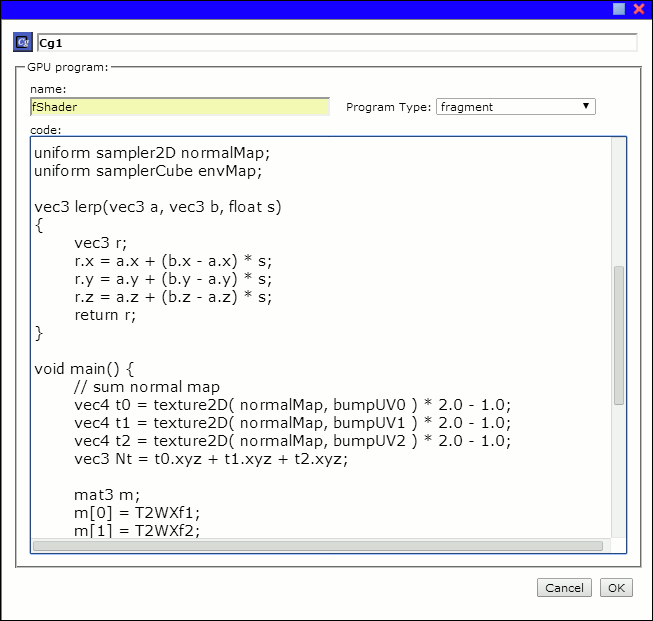CG Molecule
Add a vertex or fragment shader using the build-in editor.
Summary
| CG Molecule | |
| Preference Dialog | |
| Comments | Typically, shader codes are executed by the GPU when a shader material is being rendered. |
| Properties | |
| type | string, ( r ) |
| pref.name | string, ( r ) |
| pref.type | string, ( r, w ) |
| script | string, ( r, w ) |
| Functions | |
| attach | |
| detach | |
| delete | |
| rename | |
| clone | |
| serialize |
Comments
Typically, shader codes are executed by the GPU when a shader material is being rendered. To tie this shader code to a material, you can use Material Molecule’s Preferece Dialog to create a shader material first and select this shader from a drop down. In the same dialog, an Object Molecule can also be selected as uniforms to be passed to the shader as input parameters.
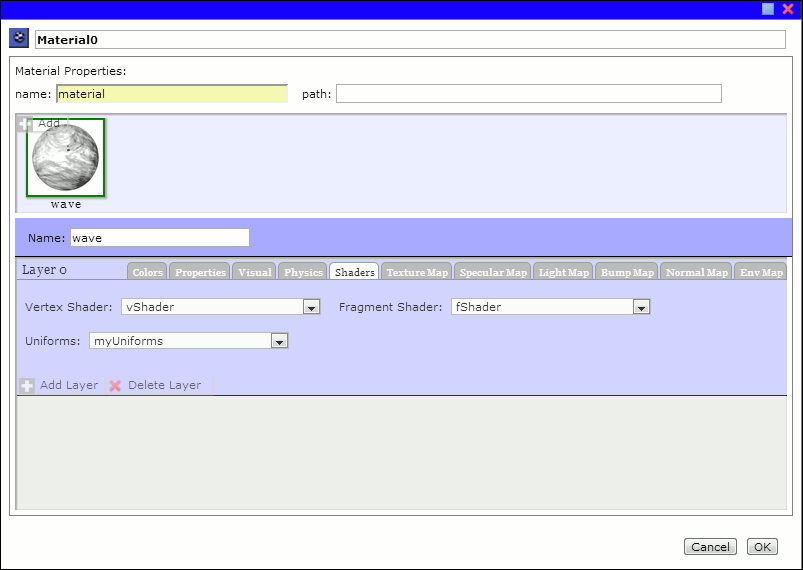
pref.name
string, ( r )
The scriptable name for this molecule. This name can be set using rename function dynamically.