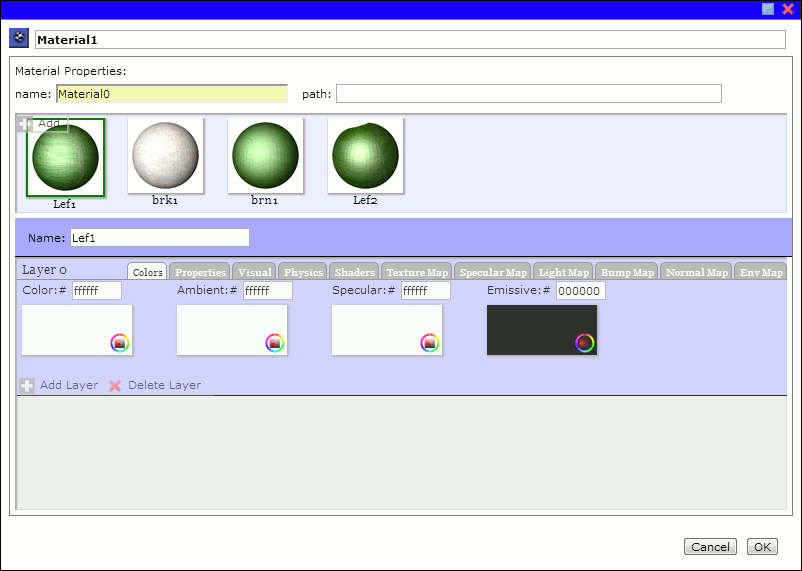Material Molecule
Add a material store.
Summary
| Material Molecule | |
| Preference Dialog | |
| Comments | The scriptable path to each material has the following formats, |
| Properties | |
| type | string, ( r ) |
| pref.name | string, ( r ) |
| needsUpdate | mixed, ( w ) |
| Functions | |
| attach | |
| detach | |
| delete | |
| rename | |
| clone | |
| serialize | |
| loadTexture |
Comments
The scriptable path to each material has the following formats,
- this.materialMoleculeName.materialName from within the same droplet or
- app.dropletName.materialMoleculeName.materialName from outside the droplet.
For Example, this.mesh.setMaterialName(this.Material0.Lef1); this.mesh.setMaterialName(app.aDroplet.Material0.brk1);
You can create multi-layered material by adding additional layers of maps, specularMaps, normalMaps, or bumpMaps, each with its own repeat and offset. Multi-layered materials allow you to,
- Age an existing 3D model by adding scratch marks, dents, dull patches, etc.
- Add product labels, embroideries, etc.
- Mix multiple textures with alpha transparencies.
pref.name
string, ( r )
The scriptable name for this molecule. This name can be set using rename function dynamically.