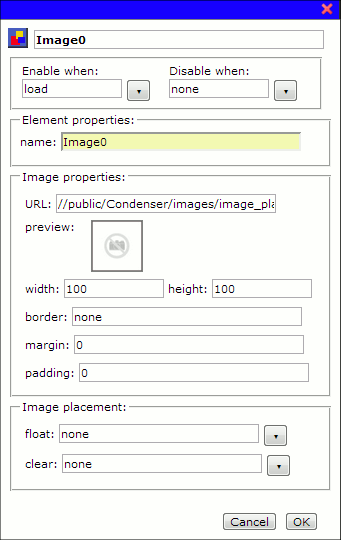Image Molecule
Add an image.
Summary
| Image Molecule | |
| Preference Dialog | |
| Properties | |
| type | string, ( r ) |
| pref.name | string, ( r ) |
| pref. | string, ( r, w ) |
| pref. | string, ( r, w ) |
| pref.url | string, ( r, w ) |
| pref. | string, ( r, w ) |
| pref. | string, ( r, w ) |
| pref. | string, ( r, w ) |
| pref. | string, ( r, w ) |
| pref. | string, ( r, w ) |
| pref. | string, ( r, w ) |
| pref. | string, ( r, w ) |
| pref.flow | string, ( r, w ) |
| Functions | |
| attach | |
| detach | |
| delete | |
| rename | |
| show | |
| hide | |
| refresh | |
| clone | |
| serialize |
pref.name
string, ( r )
The scriptable name for this molecule. This name can be set using rename function dynamically.
pref.border
string, ( r, w )
Specifies the image border style.
Possible formats,
- none
- <border-width> <border-style> <border-color>
- <top-border-width> <right-border-width> <bottom-border-width> <left-border-width>
- <top-bottom-border-width> <left-right-border-width>
- <border-width>
| border-width | thin, medium, thick, ~length~ (in pixel value). |
| border-color | rgb(255, 0, 0) or #ff0000. |
| border-style | none, hidden, dotted, dashed, solid, double, groove, ridge, inset, outset. |
pref.clear
string, ( r, w )
Specifies the sides of the image where other floating elements are not allowed.
| left | No floating elements allowed on the left side. |
| right | No floating elements allowed on the right side. |
| both | No floating elements allowed on either the left or the right side. |
| none | Default. Allows floating elements on both sides. |